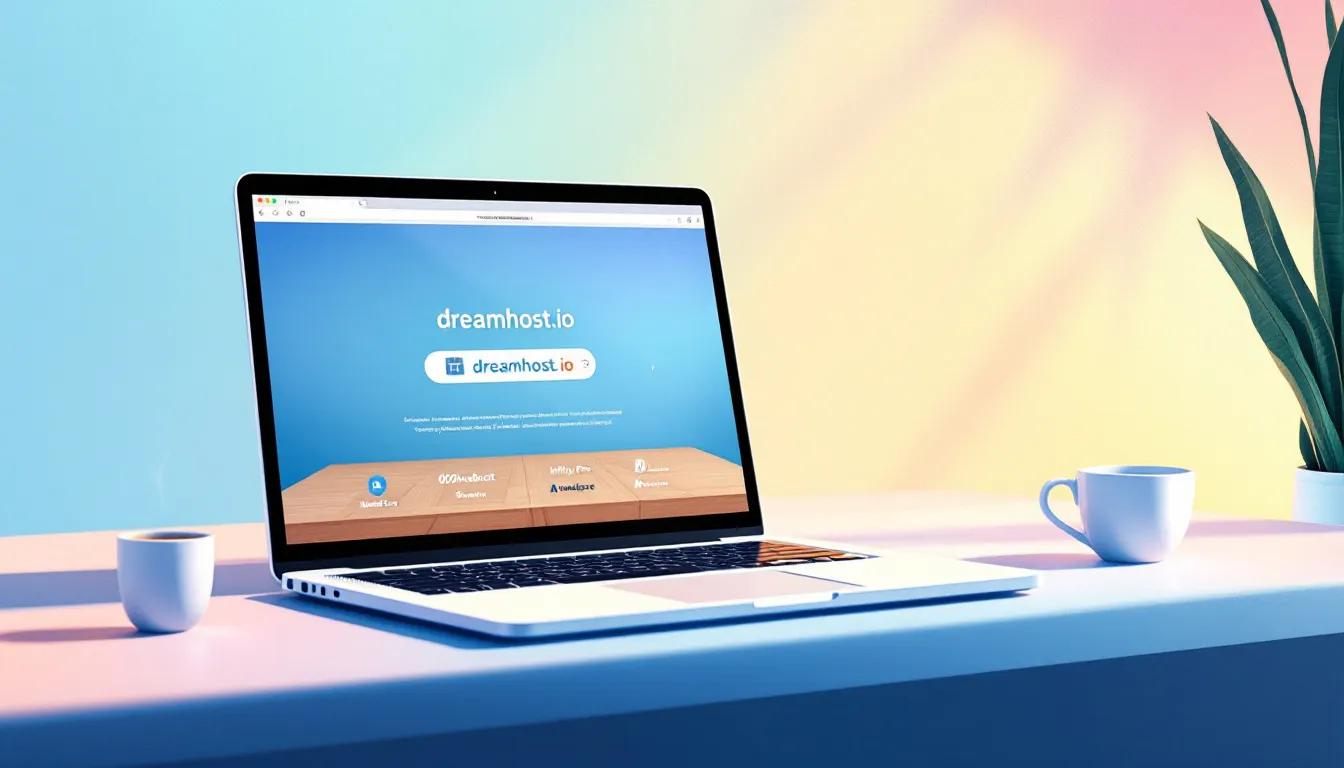When you need to extract files from a compressed archive quickly and securely, online unzipping tools can be a lifesaver. These free services allow you to unzip files without downloading any software, saving time and storage space on your device. In this article, you'll discover the best free online tools for unzipping files, offering fast and secure solutions for managing your compressed data. Whether you're dealing with ZIP, RAR, or other archive formats, these user-friendly platforms will help you access your files with ease. Read on to explore the top options for hassle-free online file extraction.
Unzip Files Online for Free in Only 2 Steps
Dealing with zipped folders can be a hassle, especially when you need to access files quickly. But what if you could unzip them effortlessly, without installing any software? Enter the world of online unzip tools - fast, secure, and completely free.
Simple Unzipping Process
Unzipping files online is a breeze, with a process so straightforward that even tech novices can navigate it with ease. It typically involves just two simple steps:
- Upload the zip file you want to extract.
- Click the "Unzip" button, and voila! Your files will be ready to download or view instantly.
No complex installations, no cluttered interfaces - just a clean, user-friendly platform designed to streamline your file management experience.
Unmatched Convenience
One of the biggest advantages of online unzip tools is their unparalleled convenience. You can access them from any device with an internet connection, be it your desktop, laptop, tablet, or smartphone. No more worrying about compatibility issues or outdated software versions - these tools are always up-to-date and ready to use.
Moreover, you don't have to waste precious storage space on your device by installing dedicated unzipping programs. Online tools are lightweight and cloud-based, freeing up your device's resources for other important tasks.
Robust Security Measures
Security is a top priority for online unzip tools, as they handle potentially sensitive data. Reputable platforms employ robust encryption protocols to safeguard your files during the upload, extraction, and download processes. Your data remains secure and private, with no risk of unauthorized access or tampering.
Additionally, many online unzip tools offer the option to delete your files from their servers after a certain period, further enhancing your privacy and peace of mind.
Wide File Format Support
Online unzip tools are not limited to just ZIP archives; they often support a wide range of compressed file formats, including RAR, 7Z, TAR, and more. This versatility ensures that you can extract files regardless of the compression method used, eliminating the need for multiple specialized tools.
Seamless Integration
Many online unzip tools seamlessly integrate with cloud storage services like Google Drive, Dropbox, and OneDrive. This integration allows you to unzip files directly from your cloud storage accounts, streamlining your workflow and eliminating the need to download and upload files repeatedly.
With their user-friendly interfaces, robust security measures, and versatile file format support, online unzip tools have become an indispensable resource for anyone dealing with compressed files. So why wait? Embrace the convenience and efficiency of unzipping files online for free, and experience a hassle-free file management experience like never before.
The Simplest Way to Unzip Your Files Online
With the rise of remote work and cloud-based collaboration, the need to quickly unzip files online has become increasingly important. Fortunately, there are now several user-friendly tools that make this process a breeze, allowing you to extract compressed files without downloading any software.
Drag-and-Drop Convenience
One of the most straightforward ways to unzip files online is through a drag-and-drop interface. Tools like RushHoster and tiiny.host offer this functionality, enabling you to simply drag your ZIP file from your computer and drop it onto their web interface. This eliminates the need for complex upload processes or navigating through multiple menus.
Secure and Hassle-Free
These online unzipping services prioritize security and privacy, ensuring that your files remain safe throughout the process. They employ robust encryption protocols to protect your data from unauthorized access. Additionally, many of these tools are entirely web-based, meaning you don't have to install any software on your device, minimizing the risk of malware or viruses.
Compatibility Across Platforms
One of the most significant advantages of online unzipping tools is their cross-platform compatibility. Whether you're using a Windows, Mac, or Linux system, these web-based solutions work seamlessly across all operating systems. This versatility is particularly useful for teams collaborating remotely or individuals who frequently switch between devices.
Streamlined Sharing and Collaboration
Once your files are unzipped, many online tools provide options for easy sharing and collaboration. You can typically download the extracted files or share them directly with others via a unique link. This streamlined workflow can significantly enhance productivity, especially when working with large or multiple files.
Instant Access, No Installation Required
Perhaps the most appealing aspect of online unzipping tools is the convenience they offer. With no software installation required, you can access these services instantly from any device with an internet connection. This makes them ideal for quick file extraction tasks or situations where you don't have administrative privileges to install software on a particular system.
Whether you're a remote worker, freelancer, or part of a distributed team, the ability to unzip files online can be a game-changer. With their user-friendly interfaces, robust security measures, and cross-platform compatibility, these tools streamline file management and collaboration, allowing you to focus on your work without the hassle of complex software installations or compatibility issues.
Easier than Others for Unzipping Files
Unzipping files can be a tedious and time-consuming task, especially when dealing with large archives or multiple files. However, with the right tools, this process can be streamlined, making it easier and more efficient than ever before.
Drag-and-Drop Simplicity
One of the standout features that sets some online unzipping tools apart is their intuitive drag-and-drop functionality. This user-friendly interface eliminates the need for complex navigation or command-line operations. With just a few clicks, you can upload your ZIP or compressed files directly to the platform, simplifying the entire process.
Batch Processing Capabilities
Many online unzipping tools offer batch processing capabilities, allowing you to extract multiple files simultaneously. This feature is particularly useful when working with large projects or directories containing numerous compressed files. By streamlining the extraction process, you can save valuable time and effort, increasing your overall productivity.
Cross-Platform Compatibility
Another advantage of using online unzipping tools is their cross-platform compatibility. Unlike traditional desktop applications, which may be limited to specific operating systems, these web-based solutions can be accessed from any device with an internet connection. Whether you're using a Windows PC, a Mac, or a mobile device, you can unzip your files with ease, ensuring a consistent experience across platforms.
No Software Installation Required
One of the most significant benefits of using online unzipping tools is the lack of software installation requirements. These web-based solutions eliminate the need to download and install additional software on your device, saving valuable storage space and minimizing potential security risks associated with third-party applications.
Secure File Handling
While convenience is a major factor, security should never be compromised. Reputable online unzipping tools prioritize data privacy and implement robust security measures to ensure the safety of your files during the extraction process. This includes employing encryption protocols, secure file transfers, and strict data handling policies to protect your sensitive information.
With their user-friendly interfaces, batch processing capabilities, cross-platform compatibility, and secure file handling, online unzipping tools offer a streamlined and efficient solution for managing compressed files. By leveraging these tools, you can save time, increase productivity, and enjoy a hassle-free experience when working with ZIP or other compressed file formats.
Works Also for Large ZIP Files
Unzipping and managing large compressed files can often be a headache. Many online tools struggle with huge ZIP archives or simply time out before completing the extraction. However, RushHoster is designed to handle even the biggest ZIP files with ease.
Robust Processing Power
One of RushHoster's key strengths is its robust backend infrastructure. The platform utilizes high-performance servers and optimized algorithms to process large volumes of data quickly and efficiently. This ensures that even multi-gigabyte ZIP archives can be unzipped without any hiccups or delays.
No File Size Limits
Unlike many other online unzipping tools that impose arbitrary file size restrictions, RushHoster allows you to unzip files of any size. Whether you're dealing with a 10 MB ZIP or a 10 GB archive, the platform can handle it all with equal ease. This makes RushHoster an ideal choice for professionals who frequently work with large compressed files, such as developers, designers, or content creators.
Secure and Reliable
When working with sensitive or confidential data, security is paramount. RushHoster takes data privacy seriously, ensuring that all file transfers and processing occur over secure, encrypted connections. Additionally, the platform employs robust security measures to protect your files from unauthorized access or data breaches.
Easy to Use
Despite its powerful capabilities, RushHoster maintains a user-friendly interface that makes unzipping large ZIP files a breeze. Simply drag and drop your files onto the platform, and RushHoster will take care of the rest. No complicated settings or configurations are required, allowing you to focus on your work rather than wrestling with complex tools.
Whether you're a professional dealing with massive project files or an individual working with large backups or archives, RushHoster's ability to handle large ZIP files sets it apart from the competition. With its robust infrastructure, secure protocols, and seamless user experience, RushHoster is the ideal solution for all your online unzipping needs.
Secure and No Software Required
In today's digital landscape, where online security and convenience are paramount, RushHoster emerges as a reliable solution for unzipping files without compromising your system's integrity. By harnessing the power of cloud computing, this innovative platform eliminates the need for downloading and installing software, providing a secure and hassle-free environment for managing your compressed files.
Embracing Cloud Technology
RushHoster operates entirely within the realm of the cloud, leveraging robust servers and cutting-edge technology to handle your file unzipping needs. This approach ensures that your local machine remains unaffected, shielding it from potential risks associated with third-party software installations. By relying on the cloud, you can access RushHoster's services from any device with an internet connection, fostering a seamless and consistent user experience.
Robust Security Measures
Security is a top priority for RushHoster, and the platform employs industry-standard encryption protocols to safeguard your data during transit and storage. Your files are treated with the utmost care, ensuring that your sensitive information remains confidential and inaccessible to unauthorized parties. With RushHoster, you can rest assured that your unzipping operations are conducted within a secure environment, minimizing the risk of data breaches or malware infections.
User-Friendly Interface
Simplicity is at the core of RushHoster's design philosophy. The platform boasts an intuitive and user-friendly interface, allowing you to effortlessly upload your compressed files and initiate the unzipping process with just a few clicks. No complex menus or confusing settings to navigate – RushHoster streamlines the entire experience, making it accessible to users of all technical proficiency levels.
Convenient and Efficient
By eliminating the need for software installations, RushHoster not only enhances security but also promotes convenience and efficiency. You can access the platform instantly, without the hassle of downloading and configuring additional programs. This seamless approach saves valuable time and ensures a smooth workflow, enabling you to focus on your tasks without unnecessary distractions or complications.
With its cloud-based architecture, robust security measures, user-friendly interface, and unwavering commitment to convenience, RushHoster stands as a reliable and secure solution for unzipping files online. Embrace the future of file management and experience the freedom of a software-free, secure, and efficient unzipping experience with RushHoster.
FAQs About Unzipping Files Online
What is File Unzipping?
File unzipping is the process of extracting compressed files from an archive format like ZIP or RAR. These archives contain multiple files bundled together for easier storage and transfer. Unzipping expands the compressed data back into its original file and folder structure.
Why Unzip Files Online?
Unzipping files online provides several advantages over traditional desktop software:
- No installation required - online tools are web-based and ready to use instantly.
- Cross-platform compatibility - access from any operating system or device with a browser.
- Secure handling of sensitive data - no local file storage minimizes security risks.
- Frees up system resources - no additional software slowing down your computer.
Is it Safe to Unzip Online?
Reputable online unzipping tools are generally safe, though precautions should still be taken. Ensure you only download files from trusted sources to avoid potential malware. Many online unzippers also scan uploaded archives for viruses and malicious code before processing.
What File Types Can Be Unzipped?
The most common archive formats supported are:
- ZIP - Compatible with Windows, macOS, and Linux
- RAR - Widely used for compressed file distribution
- 7Z - Open source high compression ratio archive
- TAR - Primary archive format for Unix-based systems
Some online tools may also handle less prevalent formats like CAB, JAR, ISO, BIN, and others.
How Large of Files Can I Unzip?
Most online unzip tools impose file size limits, typically ranging from 200 MB to 1 GB for free versions. This prevents excessive server loads and potential abuse. Paid or premium plans often raise this cap substantially, up to 4 GB or more in some cases.
Do I Need to Register or Install Software?
No, the best online unzip services require no software installation or account registration. Simply visit the website, upload or provide the archive URL, and the tool will unzip the files right in your browser window. This makes it extremely convenient for quickly unzipping files on an as-needed basis.
Conclusion
In conclusion, the free online unzip tools discussed offer convenient solutions for managing compressed files without the need for downloads or installations. By utilizing these secure platforms, you can efficiently extract and access your files from any device with an internet connection. As you explore these options, consider factors such as file size limits, supported formats, and additional features that may best suit your needs. Remember to prioritize security when handling sensitive information online. With these tools at your disposal, you can streamline your file management processes and enhance your productivity in both personal and professional contexts.