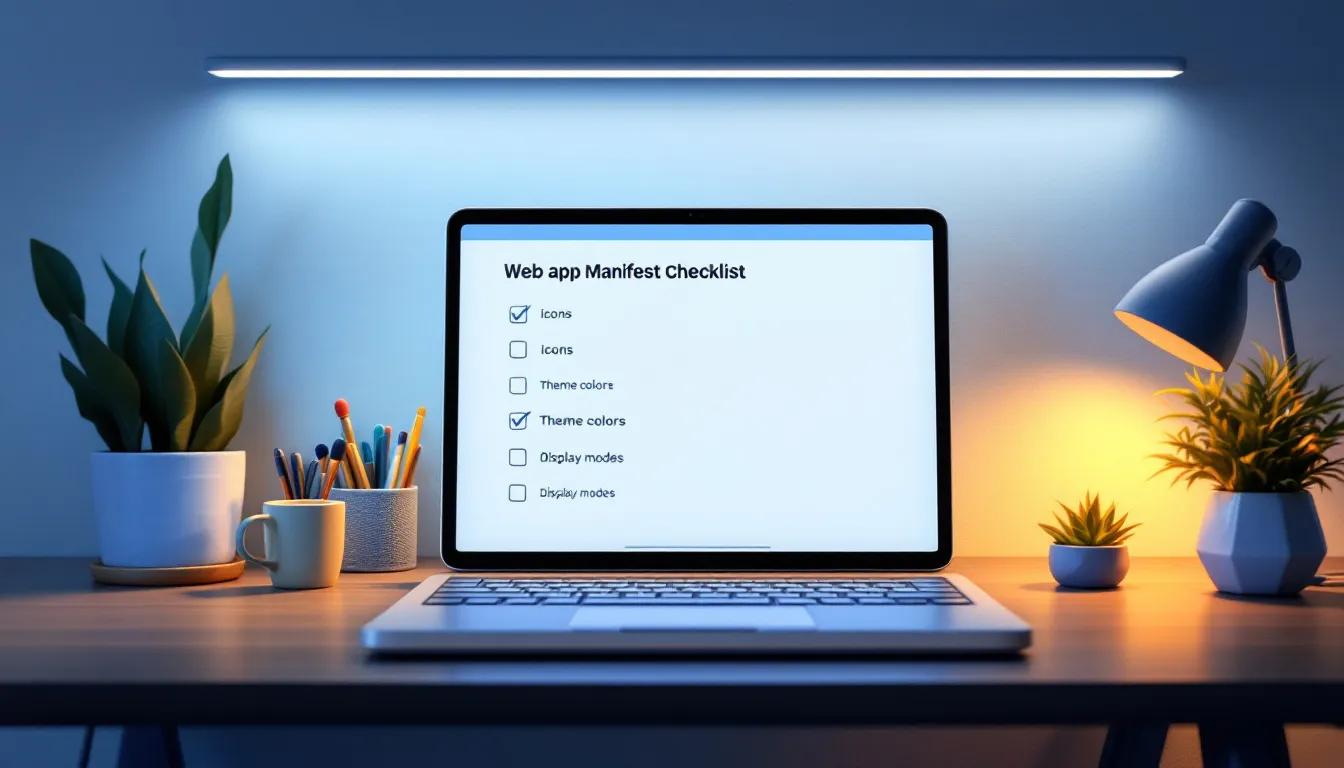As a web developer or designer, you understand the importance of efficient file management and secure deployment. When it comes to uploading website ZIP files, following best practices is crucial for maintaining the integrity and security of your projects. In this article, we'll explore expert techniques for handling website ZIP files and introduce you to cutting-edge web zipper solutions. Whether you're a seasoned professional or just starting out, these insights will help you streamline your workflow, enhance security, and ensure smooth deployment of your web projects. Let's dive into the world of website ZIP file management and discover how to optimize your processes for success.
Benefits of Using Website ZIP Files
When it comes to managing and deploying websites, using ZIP files can offer several advantages. These compressed file formats allow you to bundle all the necessary files and assets for your website into a single, convenient package. Let's explore the key benefits of utilizing website ZIP files.
Streamlined File Organization
One of the primary advantages of using ZIP files is their ability to consolidate multiple files and directories into a single, compressed archive. This organizational structure helps keep your website's components neatly arranged, making it easier to navigate and manage the various files and folders associated with your project.
Reduced File Size and Faster Transfers
ZIP files compress the contents, significantly reducing the overall file size. This compression not only saves valuable storage space but also facilitates faster file transfers, whether you're uploading your website to a hosting server or sharing it with collaborators. Smaller file sizes translate into quicker upload and download times, enhancing efficiency.
Improved Portability and Collaboration
Bundling your website's files into a ZIP archive makes it incredibly convenient to move or share the entire project. Whether you need to transfer the website to a different server, collaborate with team members, or archive a specific version of your project, ZIP files provide a portable and self-contained solution.
Enhanced Security and Integrity
ZIP files can help maintain the integrity of your website's files by ensuring that all components are bundled together and remain unmodified during transfers or storage. Additionally, many ZIP utilities offer encryption options, allowing you to add an extra layer of security to protect sensitive data or proprietary code.
Backup and Archiving Capabilities
ZIP files serve as an excellent backup and archiving solution for websites. By compressing your entire website into a single file, you can create periodic backups or archive specific versions of your project for safekeeping or future reference.
Compatibility and Cross-Platform Support
ZIP file formats are widely supported across various operating systems and platforms, ensuring seamless compatibility when working with website files. This cross-platform support streamlines collaboration and eliminates compatibility issues that may arise when working with other file formats.
Integration with Web Hosting and Deployment Tools
Many web hosting providers and deployment tools support ZIP file uploads, allowing you to easily deploy your website by simply uploading the compressed archive. This integration simplifies the deployment process and ensures that all necessary files are transferred correctly.
By leveraging the benefits of website ZIP files, you can enhance your workflow, streamline file management, and ensure the smooth deployment and maintenance of your web projects. Whether you're a solo developer or part of a collaborative team, embracing the power of ZIP files can significantly improve your overall web development experience.
How to Properly Create a Website ZIP File
Creating a website ZIP file is a crucial step in publishing your project online. A ZIP file compresses all the necessary files, including HTML, CSS, JavaScript, images, and other assets, into a single archive. This streamlines the upload process and ensures that all components are bundled together. Properly creating a ZIP file is essential for maintaining the integrity of your website and ensuring a seamless publishing experience.
Organize Your Files
Before creating a ZIP file, it's essential to organize your website files in a logical and structured manner. Ensure that all necessary files are present and correctly placed within their respective folders. For example, HTML files should be in the root directory, CSS files in a dedicated CSS folder, JavaScript files in a JS folder, and images in an img or assets folder.
Use a Reliable Compression Tool
There are various compression tools available, both built-in and third-party, that can create ZIP files. On Windows, you can use the native File Explorer to create a ZIP file by right-clicking on the folder containing your website files and selecting "Send to > Compressed (zipped) folder." On macOS, you can use the built-in Archive Utility or third-party applications like WinZip or 7-Zip.
Include All Necessary Files
When creating the ZIP file, ensure that you include all the files and folders required for your website to function correctly. This typically includes:
- HTML files (index.html, about.html, etc.)
- CSS files (styles.css, layout.css, etc.)
- JavaScript files (scripts.js, plugins.js, etc.)
- Image files (logo.png, banner.jpg, etc.)
- Font files (if using custom fonts)
- Any other assets or resources your website relies on
Double-check that you haven't missed any crucial files, as missing components can lead to broken functionality or visual inconsistencies when publishing your website.
Avoid Unnecessary Files or Folders
While it's essential to include all necessary files, it's equally important to avoid including unnecessary files or folders in your ZIP archive. This can bloat the file size and potentially cause issues during the upload or publishing process. Exclude any temporary files, system files, or other unnecessary items that are not directly related to your website.
Test Your ZIP File
Before uploading your website ZIP file, it's recommended to test it locally. Extract the contents of the ZIP file to a new folder and open the main HTML file (e.g., index.html) in a web browser. Ensure that all pages, styles, scripts, and assets are loading correctly. This step helps identify and resolve any potential issues before publishing your website online.
By following these best practices for creating a website ZIP file, you can ensure a smooth and efficient publishing process. A well-structured and comprehensive ZIP file will help maintain the integrity of your website, allowing for a seamless transition from local development to online hosting.
Securely Hosting Your Website ZIP File
Uploading your website files securely is crucial to ensure the integrity and confidentiality of your online projects. With Rushhoster, you can effortlessly publish your static websites without compromising security or functionality. This section covers the best practices for hosting your website ZIP files on our platform.
Supported File Types
Rushhoster supports a range of file types to accommodate various web development needs. You can upload HTML files, ZIP archives containing your entire website, or even folders with your project files. Our platform is designed to handle static websites built with frontend technologies like HTML, JavaScript, and images (JPEG, PNG, SVG, etc.).
While we currently do not support server-side languages like PHP or dynamic database-driven websites, our focus is on providing a secure and reliable hosting solution for static websites and single-page applications.
Drag-and-Drop Uploading
Uploading your files is a breeze with our intuitive drag-and-drop interface. Simply locate your website files or ZIP archive on your local machine and drag them directly onto the upload area on our platform. Alternatively, you can click the "Browse" button to navigate and select the desired files or folders.
This streamlined process eliminates the hassle of manual file transfers, ensuring a smooth and efficient workflow for publishing your website.
Secure File Storage
At Rushhoster, we prioritize the security of your data. Your uploaded files are stored securely on our servers, safeguarded by industry-standard encryption protocols and access controls. This ensures that your website content remains confidential and protected from unauthorized access or modifications.
Additionally, our platform implements regular backups and redundancy measures to prevent data loss, giving you peace of mind knowing that your files are safe and recoverable in case of any unforeseen events.
One-Click Publishing
Once your files are uploaded, publishing your website is as simple as a single click. Our user-friendly interface allows you to review your project and make it live on the internet with just one button press. No complex configurations or server setups are required, enabling you to focus on your web development tasks while we handle the hosting and deployment process seamlessly.
Shareable Project Links
After publishing your website, you'll receive a unique, shareable link that you can distribute to others. This link provides direct access to your live project, making it easy to showcase your work to clients, collaborators, or potential employers. Share it via email, messaging apps, or embed it on your portfolio website for convenient access and presentation.
By following these best practices and leveraging Rushhoster's secure hosting platform, you can confidently upload and publish your website ZIP files, ensuring a smooth and reliable online presence for your static web projects.
Popular Web Hosts for ZIP Websites
Choosing the right web host is crucial when uploading a ZIP file containing your website. With so many options available, it can be overwhelming to find a reliable and secure platform. This section will guide you through some of the most popular web hosts that cater specifically to ZIP website uploads, ensuring a seamless and hassle-free experience.
Reliable Hosting Platforms
When it comes to hosting ZIP websites, several platforms have established themselves as industry leaders, offering robust features and exceptional performance.
- Rushhoster: This platform stands out for its user-friendly interface and intuitive drag-and-drop functionality, making it a breeze to upload your ZIP files. With various pricing options, including one-time payments and subscriptions, Rushhoster caters to a wide range of users, from individuals to businesses.
- GitHub Pages: Powered by GitHub, this hosting service is particularly popular among developers and open-source enthusiasts. While not exclusively designed for ZIP websites, GitHub Pages supports static site hosting, making it a viable option for those comfortable with version control systems like Git.
- Netlify: Known for its simplicity and speed, Netlify is a go-to choice for many developers. It seamlessly integrates with popular tools and frameworks, streamlining the deployment process for ZIP websites and providing automatic builds and continuous deployment.
- Amazon Web Services (AWS): As one of the leading cloud computing platforms, AWS offers a range of hosting solutions, including the Amazon S3 and Amazon CloudFront services, which are well-suited for hosting static websites from ZIP files.
Key Considerations
When evaluating web hosts for your ZIP website, consider the following factors:
- Ease of Use: Look for platforms that offer a user-friendly interface and straightforward deployment processes, especially if you're new to web hosting or prefer a more streamlined experience.
- Security: Ensuring the security of your website and data should be a top priority. Research the security measures implemented by each web host, such as encryption protocols, firewalls, and regular backups.
- Performance: A reliable and fast web host can significantly impact your website's loading times and overall user experience. Consider factors like server locations, content delivery networks (CDNs), and caching mechanisms.
- Scalability: As your website grows, you may require more resources and bandwidth. Choose a web host that offers scalable solutions to accommodate your future needs without compromising performance or incurring excessive costs.
- Support and Documentation: Evaluate the level of support provided by each web host, including documentation, knowledge bases, and customer service channels, to ensure you have access to the necessary resources when needed.
Remember, the choice of web host for your ZIP website will depend on your specific requirements, budget, and technical expertise. By carefully evaluating the options and considering the factors mentioned above, you can make an informed decision and ensure a smooth and successful website deployment.
Examples of Successful ZIP Websites
The power of ZIP websites lies in their simplicity and versatility. These sites offer a streamlined way to share content online, making them a popular choice for various use cases. Let's explore some standout examples that showcase the potential of ZIP websites.
Portfolio Showcases
For creatives and professionals, ZIP websites provide an ideal platform to showcase their work. These sites are easily shareable, allowing potential clients or employers to quickly access and review portfolios. The clean, minimalistic layout helps the content take center stage, making it effortless to navigate and appreciate the featured projects.
Event Microsites
Event organizers often need a dedicated online presence for their conferences, festivals, or exhibitions. ZIP websites offer a convenient solution to create informative and visually appealing microsites. These sites can include schedules, speaker bios, venue details, and registration forms, ensuring attendees have all the necessary information at their fingertips.
Product Launches and Teasers
When introducing a new product or service, companies frequently leverage ZIP websites as teaser or landing pages. These sites can effectively build anticipation and generate interest by providing sneak peeks, teasers, and early access sign-ups. Their lightweight nature ensures quick load times, enhancing the user experience.
Online Resumes and CVs
Job seekers can benefit from creating online resumes and CVs using ZIP websites. These sites allow them to showcase their skills, experiences, and achievements in a visually appealing and easily shareable format. Potential employers can quickly access and review these resumes, streamlining the hiring process.
Educational Resources and Tutorials
ZIP websites are well-suited for hosting educational resources and tutorials. Instructors or subject matter experts can create interactive learning modules, complete with text, images, videos, and interactive elements. These sites can be shared with students or a broader audience, facilitating accessible and engaging learning experiences.
Hobby Projects and Experiments
For developers, designers, or enthusiasts exploring new technologies or experimenting with creative ideas, ZIP websites offer a convenient testing ground. These sites allow for quick deployment and sharing of projects, enabling collaboration, feedback, and iteration throughout the development process.
With their versatility and ease of use, ZIP websites continue to empower individuals and organizations to create engaging online experiences. Whether showcasing portfolios, promoting events, or sharing educational resources, these sites offer a powerful tool for effective online communication and content delivery.
FAQ: What Exactly is a Website ZIP File?
A website ZIP file is a compressed archive containing all the files and folders that make up a static website. This includes HTML, CSS, JavaScript, images, and other assets needed to display and run the website correctly.
What's Inside a ZIP File?
When you download or export a website as a ZIP file, it bundles together the entire directory structure. Inside the ZIP, you'll typically find:
- An index.html file (the main entry point)
- Folders for CSS stylesheets, JavaScript files, images, etc.
- Any other files used by the site (fonts, libraries, etc.)
Essentially, it packages everything needed to recreate the website locally or upload it to a hosting service.
Benefits of Using ZIP Files
Working with website ZIP files offers several advantages:
- Portability: ZIP files make it easy to transfer an entire website between machines or services with a single compressed file.
- Organization: All related website files stay together in their proper folder hierarchy within the ZIP archive.
- Reduced File Size: Compression shrinks the cumulative size of the website files, making uploads and downloads faster.
According to the platform's FAQ, ZIP files are a convenient way to handle static websites comprising frontend-only files like HTML, JavaScript, and images.
How to Use ZIP Files
Most web browsers and operating systems come with built-in utilities to create, open, and extract ZIP files. Here's a quick overview:
- Zipping a Website: Use your system's compression tool to create a new ZIP archive from the website's root folder.
- Uploading to Host: On platforms like RushHoster, you can drag and drop the ZIP file to upload and publish the website with one click.
- Unzipping Locally: To access the website files, simply extract or unzip the archive to a folder on your local machine.
Whether uploading to a host or working locally, ZIP files provide a convenient way to bundle and transfer complete website projects as a single compressed package.
Conclusion
In conclusion, implementing best practices for uploading website ZIP files is crucial for efficient web project management. By utilizing secure web zipper solutions, you can streamline your workflow and ensure the safety of your digital assets. Remember to compress files appropriately, use strong encryption, and verify file integrity before and after uploads. Regularly update your tools and stay informed about the latest security protocols. With these strategies in place, you'll be well-equipped to handle website ZIP files effectively, saving time and resources while maintaining a professional online presence. Embrace these best practices to optimize your web development process and stay ahead in the digital landscape.