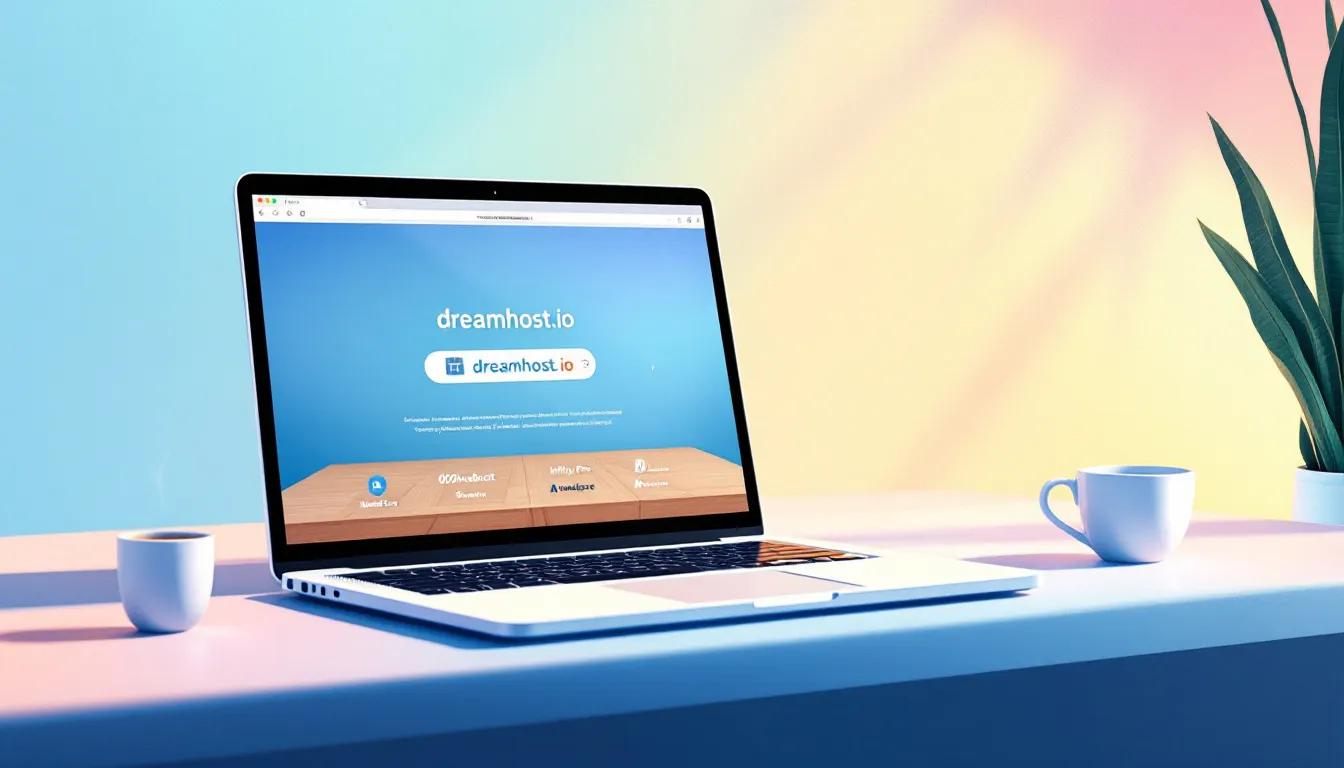Are you eager to showcase your HTML website to the world but unsure how to do it without breaking the bank? You're in luck. Publishing your HTML website for free has never been easier, thanks to innovative platforms like RushHoster. In this comprehensive guide, you'll discover a step-by-step process to get your site online quickly and cost-effectively. Whether you're a budding web developer or a seasoned coder looking for an efficient hosting solution, this article will walk you through the essentials of free HTML website publishing. By the end, you'll have the knowledge and tools to share your digital creation with a global audience, all without spending a dime.
Get Started with Hosting Your HTML Website for Free
RushHoster offers a seamless solution for publishing your HTML website online quickly and at no cost. With its user-friendly drag-and-drop interface, you can easily upload your HTML, ZIP, or folder files and make your project live with just a single click.
Effortless File Uploading
Getting started with RushHoster is remarkably straightforward. Simply visit their website and click the "Upload Files" button. From there, you can either drag and drop your HTML files or browse and select them from your local storage.
Once your files are uploaded, RushHoster will automatically generate a unique link that you can share with others to access your live website.
Secure and Reliable Hosting
One of the key advantages of using RushHoster is its secure file storage and reliable hosting infrastructure. Your website files are stored safely on their servers, ensuring that your online presence remains uninterrupted and accessible to your visitors.
Additionally, RushHoster's responsive customer support team is always available to assist you with any questions or issues you may encounter during the hosting process.
Versatile File Support
While RushHoster currently supports HTML and ZIP files, they have plans to expand their file support to include PDFs and PHP files in the near future. This versatility makes RushHoster an excellent choice for hosting a wide range of static websites and web projects.
Easy Project Management
Once your website is live, RushHoster provides you with a user-friendly interface for managing your projects. You can easily delete or update your projects as needed, ensuring that your online presence remains up-to-date and relevant.
With its intuitive features, secure hosting, and commitment to expanding its capabilities, RushHoster is an ideal platform for beginners and experienced web developers alike to host their HTML websites for free.
Choose Your Preferred Free HTML Hosting Provider
When publishing an HTML website for free, your choice of hosting provider is crucial. Two popular options are RushHoster and tiiny.host. Let's explore their features to help you make an informed decision.
RushHoster: Drag-and-Drop Publishing
RushHoster simplifies the publishing process with its user-friendly drag-and-drop interface. Simply upload your HTML, ZIP, or folder files, and with a single click, your project goes live. This streamlined approach is perfect for quickly sharing static sites, making RushHoster an ideal choice for beginners or those seeking a hassle-free solution.
One standout feature of RushHoster is its secure file storage and easy project management capabilities. You can delete projects anytime, and responsive customer support is available to address any questions or issues you may encounter.
While RushHoster currently supports HTML and ZIP files, they plan to add support for PDF and PHP files soon, expanding their versatility for users with diverse needs.
tiiny.host: Simplicity at Its Finest
As its name suggests, tiiny.host prides itself on being the simplest way to share your work online. With a focus on ease of use, this platform allows you to effortlessly upload and share your creations with the world.
tiiny.host's minimalistic approach and emphasis on simplicity make it an attractive option for those seeking a no-frills solution to publish their HTML websites for free. Its straightforward interface ensures a seamless experience, even for those with limited technical expertise.
While tiiny.host may lack some advanced features found in other hosting providers, its simplicity can be a strength for users who prioritize a hassle-free publishing experience.
Choosing the Right Fit
When deciding between RushHoster and tiiny.host, consider your specific needs and priorities. If you value a user-friendly drag-and-drop interface, secure file storage, and the potential for future feature expansions, RushHoster might be the better choice. However, if simplicity and a no-frills approach are more important to you, tiiny.host could be the ideal solution.
Ultimately, both RushHoster and tiiny.host offer free HTML hosting options that cater to different user preferences. By evaluating their respective strengths and aligning them with your requirements, you can make an informed decision and publish your HTML website for free with confidence.
Upload and Publish Your HTML Files
Once you have created your HTML website files, you can easily publish them online with RushHoster. RushHoster provides a simple drag-and-drop interface that allows you to upload your HTML and ZIP files with just a few clicks.
Upload Your Files
To get started, you'll need to sign up for a RushHoster account if you haven't already. The sign-up process is quick and straightforward. Once you've created your account, you can immediately begin uploading your website files.
- Navigate to the RushHoster dashboard and click "New Project"
- Drag and drop your HTML files or a ZIP folder containing your site files into the upload area
- Alternatively, you can click "Upload Files" to browse for the files on your computer
RushHoster currently supports HTML and ZIP file uploads. They have plans to expand support for additional file types like PDF and PHP in the future.
Publish Your Site
After uploading your files, the next step is to publish your site to make it live on the web. RushHoster keeps this process simple with just one click:
- From the project dashboard, review the files you've uploaded
- Click the green "Publish" button
- RushHoster will generate a unique link for your published website
That's it! Your HTML site is now live and accessible to anyone with the link. You can share this link to allow others to view your published website.
Manage Your Project
The RushHoster dashboard provides some handy project management features as well. You can easily delete a published project if needed. RushHoster also offers secure file storage, so your uploaded files remain private until you choose to share the link.
If you have any questions or need assistance, their responsive customer support team is available to help. With RushHoster's streamlined publishing process, you can quickly share HTML websites without hassle.
Customize and Manage Your Published HTML Website
After publishing your HTML website on RushHoster, you gain access to powerful customization and management features. These allow you to fine-tune your site's appearance, functionality, and user experience with ease.
Customizing Your Site
RushHoster provides a user-friendly interface to customize various aspects of your published HTML website. You can modify the site's layout, color scheme, font styles, and more. This ensures your site aligns with your brand identity and design preferences.
- Layouts: Choose from pre-designed layout templates or create your own custom layout using RushHoster's drag-and-drop editor.
- Themes: Apply a ready-made theme to quickly change your site's overall look and feel. Or, create your own custom theme by adjusting colors, fonts, and other design elements.
- Menus: Easily create and manage navigation menus, ensuring visitors can seamlessly explore your site's content.
Managing Your Website
In addition to customization options, RushHoster offers robust management tools to maintain and optimize your published HTML website effectively.
- Content Updates: Regularly update your site's content by uploading new HTML files or editing existing ones directly through RushHoster's built-in file manager.
- Analytics and Insights: Monitor your site's performance with detailed analytics and insights. Track visitor traffic, popular pages, and user behavior to make data-driven decisions.
- SEO Optimization: Enhance your site's visibility on search engines by optimizing meta tags, descriptions, and other on-page SEO elements using RushHoster's intuitive SEO tools.
- User Roles and Permissions: Collaborate with team members by assigning user roles and permissions, ensuring secure and controlled access to your site's management features.
Seamless Integrations
RushHoster seamlessly integrates with various third-party tools and services, further extending your website's functionality and capabilities.
- Content Management Systems: Connect your HTML website to popular content management systems (CMS) like WordPress, allowing you to manage content more efficiently.
- E-commerce Platforms: Integrate e-commerce solutions to transform your static HTML site into an online store, enabling you to sell products or services directly.
- Marketing and Analytics Tools: Integrate with marketing automation platforms, email marketing services, and advanced analytics tools for comprehensive data tracking and campaign management.
By leveraging RushHoster's customization and management features, you can create a tailored online presence that meets your specific needs and stands out in the digital landscape.
Promote and Share Your Live HTML Website
Now that your HTML website is live and accessible online through RushHoster, it's time to spread the word! Promoting and sharing your site is crucial for attracting visitors and achieving your goals, whether that's showcasing your portfolio, offering information, or driving sales.
Leverage Social Media
Social media platforms are powerful tools for promoting your website and reaching your target audience. Share your site's link across your profiles on popular networks like Facebook, Twitter, LinkedIn, and Instagram. Craft engaging posts that highlight your site's purpose, unique features, or latest updates.
Additionally, join relevant online communities or groups related to your site's niche. Participate in discussions, provide value, and share your website link when appropriate. This can help you connect with potential visitors who share similar interests.
Optimize for Search Engines
Search engine optimization (SEO) is essential for improving your website's visibility in search results. Incorporate relevant keywords into your site's content, meta tags, and URLs. Regularly update your site with fresh, high-quality content to keep visitors engaged and search engines crawling your pages.
Consider submitting your website to online directories and listings, as well as creating backlinks from reputable sources. These tactics can boost your site's credibility and authority in the eyes of search engines, potentially improving your rankings.
Collaborate and Cross-Promote
Identify complementary websites, blogs, or influencers within your niche and explore opportunities for collaboration or cross-promotion. Guest blogging, link exchanges, or co-marketing campaigns can introduce your site to new audiences and drive targeted traffic.
Reach out to these potential partners with a clear value proposition, highlighting how your site aligns with their interests and how collaboration could benefit both parties.
Leverage Email Marketing
Build an email list by encouraging visitors to subscribe to your newsletter or updates. Email marketing allows you to nurture relationships with your audience, share news, and promote your site's content or offerings directly in their inboxes.
Craft compelling email campaigns that provide value, whether it's through informative articles, exclusive offers, or behind-the-scenes glimpses of your work. Segment your list based on interests or behaviors to deliver more personalized and relevant content.
Analyze and Refine
Continuously monitor your website's performance using tools like Google Analytics. Track key metrics like traffic sources, popular pages, bounce rates, and conversion rates. This data can help you understand what's working well and identify areas for improvement in your promotion strategies.
Experiment with different tactics, analyze the results, and refine your approach accordingly. Promoting your live HTML website is an ongoing process, and staying adaptive to trends and audience preferences is essential for long-term success.
FAQs About Free HTML Website Hosting
How easy is it to publish an HTML site for free?
Publishing an HTML site for free with RushHoster is extremely simple and straightforward. The platform's user-friendly interface allows you to quickly drag and drop your HTML or ZIP files into the dashboard. With just a single click, your site goes live and you receive a unique shareable link. No coding or complex setup is required.
What types of files can I host?
Currently, RushHoster supports uploading and hosting HTML and ZIP files. However, they have plans to expand support for PDF and PHP files in the near future. This makes it an ideal choice for publishing static websites, landing pages, portfolios, and other HTML-based projects.
Is my site secure and private?
Absolutely. RushHoster prioritizes the security and privacy of your hosted content. Your files are stored securely on their servers, and you have full control over managing and deleting your projects from the dashboard at any time. Additionally, responsive customer support is available to assist with any concerns or questions you may have.
How do I manage my hosted projects?
The RushHoster dashboard provides a clean and intuitive interface for managing your hosted projects. From here, you can easily upload new files, update existing ones, and delete projects you no longer need. The platform's project management capabilities make it simple to keep your hosted content organized and up-to-date.
Are there any limitations or restrictions?
While RushHoster offers free HTML website hosting, it's important to note that there may be certain limitations or restrictions in place. These could include file size limits, bandwidth constraints, or advertising requirements. It's always a good idea to review the platform's terms of service and any applicable usage policies before publishing your site.
Is customer support available?
Yes, RushHoster provides responsive customer support to assist users with any questions or issues they may encounter. Whether you need help with the publishing process, project management, or have general inquiries, their support team is available to ensure a smooth and hassle-free experience.
By addressing these common questions, you can gain a better understanding of what to expect when using RushHoster's free HTML website hosting service. With its ease of use, security features, and customer support, it's a practical solution for quickly and cost-effectively publishing your HTML-based projects online.
Conclusion
In conclusion, publishing your HTML website for free has never been easier thanks to tools like RushHoster. By following the steps outlined in this guide, you can quickly and effortlessly share your static site with the world. Remember, the key is to prepare your files, upload them to the platform, and utilize the one-click publish feature. As you embark on your web publishing journey, keep in mind that RushHoster offers secure storage and responsive support to assist you along the way. With these resources at your disposal, you're well-equipped to showcase your HTML website online without incurring any costs. Start publishing today and let your creativity shine on the web!